The venue turned out to be a brick house. At this point I could have jumped up and down, outraged that the venue wasn’t even a temple but rather than take on reality and lose, I did what all professional photographers do and looked around for opportunities.
Where to photograph the bride? The house’s front door had a glass decorative panel and since the house faced North East, I was able to take advantage of the morning sun streaming through the door’s glass panel. The location wasn’t ideal – a light switch threatened to feature prominently in any photo, the glass panel was at chest height meaning anyone wanting to take advantage of the ideal 45 degree light would have to ask the portrait sitter to crouch down and even worse, it was the front door which meant I couldn’t have an elaborate set up or the guests wouldn’t have been able to enter the house. So what to do?
Here is a “location shot” to give you some idea of what I was faced with.

Below is the final photo, taken within 5 minutes of this location photo – no flash has been used, both sides of the bride's face are illuminated because I took advantage of the lighting reflecting off the walls and most importantly and the bride is not apprehensive or impatient because I worked quickly. I showed the bride the photo immediately afterwards and from then on, any doubt the bride might have had about whether I was able to photograph her at her best disappeared.

The wedding ceremony was housed in a mini tent that was within a marquee in the back yard- it would be safe to say that the natural light was dismal, no beautiful 45 Degree light, just dull light struggling to get though two layers of canvas.
Here is the location shot of what I was faced with:

The location shot is slightly misleading because the mini tent is illuminated since I had placed a flash in the mini tent’s ceiling that fired upwards into its ceiling via remote control (no messy wires tripping up the guests). This turned the humble mini tent into a Bollywood film set. Having the flash fire into the ceiling also meant the wedding couple weren’t being blinded by direct flash. It also meant that I could move around and photograph the couple from various angles knowing that the front of their faces would always be exposed.
Below are some examples :


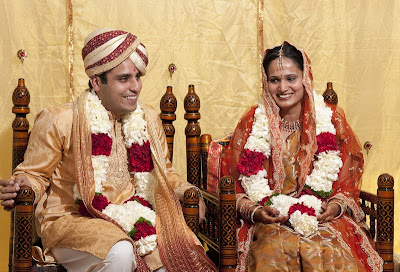
I wanted to take photos of the couple from the side. Since the bride was sitting in a chair next to the groom, I was faced with deciding who was going to be blurred, the bride or the groom. But rather than make such a decision, I photographed firstly the groom, then the bride and when I got home, I merged the two images to get the couple both beautifully sharp.
Here is the before photo of the bride that was used to make the final image.

Here is the final image showing both bride and groom in perfect focus:

I also took candid shots of the guests. In my experience men are far more difficult than women to photograph so the secret is not to let them know you are photographing them which means no poses and no flash: here are two candid images:


After the wedding ceremony, I took advantage of the lighting set up to photograph the family in the mini tent:

But how to cope when the couple left the mini tent to mingle with their guests in the marquee? I abandoned the flash and took candid photos making sure that the white canvas walls of the marquee did not confuse my camera’s exposure. Then, when I got home, I brought out the magic of the images but altering their exposure and tonality.
Here is a before and after photo of the couple greeting a guest where I have deliberately ‘blown out’ the scuffed walls of the marquee and its plastic window so nothing detracts from the warmth of the greeting.


I then took photos in the house. The living room had a lovely plain white wall and white ceiling so I asked one guest to point the flash at the side wall whilst fired my on-camera flash into the ceiling. This enlarged the apparent light source to give a lovely soft feel to the portraits since the light wraps around the face using this lighting technique. In short, I turned a living room of a suburban house into a professional light studio within two minutes. Here is one image from this 'studio':

In conclusion, I was able to take great photos because I never tried to fight reality. I accepted the location for what it was, a house in suburbia, and then worked out how to best capture the wedding day. To see more photos from the day, click on the link: http://www.johnslaytor.com.au/slideshows/celebrations/hindu_wedding_sydney/index.html







































